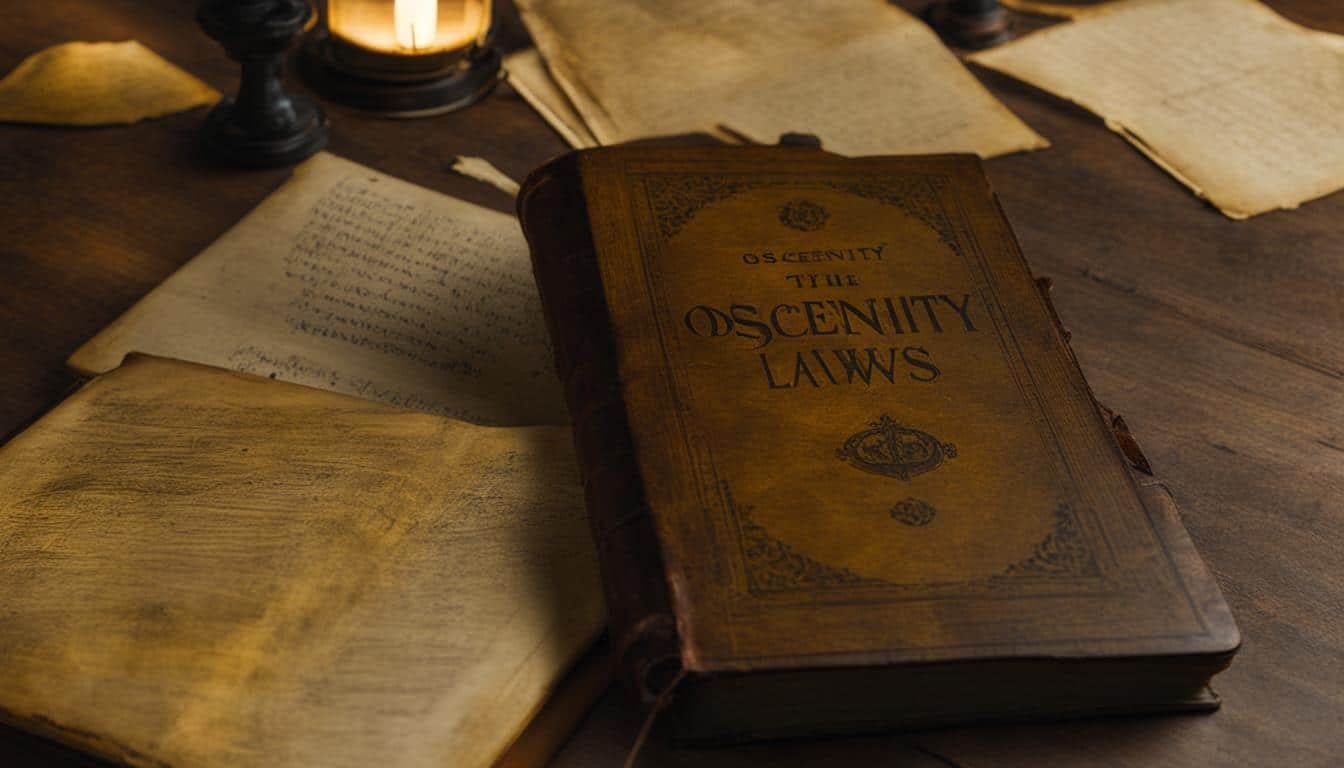The Internet is a vast and dynamic space, offering a world of information and opportunities. However, it also poses risks, especially for children. As a parent, it’s essential to prioritize your child’s online safety and take proactive measures to protect them from cyberbullying, online predators, and exposure to inappropriate content.
In this article, we will provide you with four effective strategies for child internet safety. By implementing these strategies, you can ensure that your child navigates the online world securely and responsibly.
Key Takeaways:
- Choose screen names carefully to protect your child’s privacy and prevent online predators from targeting them.
- Teach your child to avoid posting personal information online, such as their real name, address, and contact details.
- Encourage your child to be mindful of sharing photos and videos, as anything shared privately can quickly become public.
- Promote positive online behavior by teaching your child about netiquette and the importance of treating others with kindness and respect.
Pick Screen Names Carefully
When it comes to your child’s internet safety, one simple but effective strategy is to encourage them to pick screen names carefully. By choosing anonymous screen names that do not include personal information, such as their real name or age, your child can protect their privacy and minimize the risk of online predators targeting them.
Screen names are often the first point of contact between your child and others online, so it’s essential to emphasize the importance of not revealing personal information. Encourage your child to get creative and come up with unique screen names that don’t give away any details about their identity. This small step can go a long way in safeguarding their online presence.
“The internet is full of people who may not have the best intentions. By choosing a screen name that doesn’t include personal information, you can protect your privacy and stay safe online.” – Internet Safety Expert
Teaching your child about the importance of picking screen names carefully is a proactive measure that can significantly contribute to their online safety. By reminding them to keep personal information private and encouraging them to select screen names that don’t reveal their identity, you can provide them with the tools they need to navigate the online world securely.
| Key Tips for Choosing Screen Names | Why It Matters |
|---|---|
| Use a combination of letters, numbers, and symbols | Increases the complexity of your screen name, making it harder to guess or decipher. |
| Avoid using personal information (name, age, location) | Prevents easy identification and reduces the risk of targeted attacks. |
| Create unique and creative screen names | Makes it less likely for others to connect your screen name to your real identity. |
| Regularly update your screen name | Minimizes the chance of someone tracking your online activities over time. |
Avoid Posting Personal Information Online
In today’s digital age, it is essential to educate children about the potential risks of posting personal information online. Chat rooms, social media platforms, and forums may seem harmless, but they can quickly become a breeding ground for predators and stalkers. By teaching your children to avoid sharing personal information such as their real name, address, school name, or contact details, you can help protect them from potential dangers.
Furthermore, it is crucial to emphasize the importance of privacy settings on social media platforms. Encourage your children to review and adjust these settings to control what others can see. By limiting profile access to trusted friends and family, disabling location tagging on photos, and carefully managing account settings, children can maintain a safer online presence.
Remind your children that once information is posted online, it can be challenging to remove or control who has access to it. Help them understand the concept of a digital footprint and the potential consequences of oversharing. By being mindful of what they post, children can protect their online safety and maintain control over their personal information.
Protective Measures to Ensure Online Safety
Here are some recommended steps to ensure your child’s online safety:
- Teach your child about the potential risks of sharing personal information online
- Encourage them to use privacy settings on social media platforms
- Help them understand the concept of a digital footprint and the importance of maintaining control over personal information
Table: Online Safety Tips
| Tip | Description |
|---|---|
| Be cautious when sharing | Remind your child to think twice before sharing personal information |
| Utilize privacy settings | Show your child how to adjust privacy settings to control who can see their profile and posts |
| Understand the digital footprint | Explain the concept of a digital footprint and the potential long-term consequences of oversharing |
Be Mindful of Sharing Photos and Videos
When it comes to online safety, one aspect that requires extra caution is sharing photos and videos. In today’s digital age, children have easy access to various social media platforms and messaging apps, making it crucial for them to understand the potential risks associated with sharing personal media.
By sharing photos and videos on the internet, children may unknowingly compromise their privacy and leave a digital footprint that can have long-lasting consequences. It’s important to educate children about the potential dangers and encourage them to think twice before sharing any personal media online.
One effective way to approach this is by asking children to consider how they would feel if those images were seen by strangers or displayed publicly. Encourage them to be mindful of their digital presence and the impact their shared content can have on their reputation. By fostering this awareness, children can protect their privacy and digital footprint.
The Importance of Privacy Settings
Additionally, it’s essential to teach children how to utilize privacy settings on various platforms and devices. By adjusting these settings, children can control who sees their shared content, limiting it to trusted friends and family.
Parents should guide their children on how to disable location tagging on photos, adjust account settings to control what others can see and understand the importance of limiting profile access. Empowering children with the knowledge of privacy settings will enable them to navigate the online world with greater confidence and security.
| Benefits of Being Mindful | Risks of Oversharing |
|---|---|
|
|
Promote Positive Online Behavior
In today’s digital age, teaching children proper netiquette is essential for fostering a safe and respectful online environment. Netiquette refers to the appropriate behavior and communication etiquette when engaging with others online. By promoting positive online behavior, we can help prevent cyberbullying, reduce the use of hurtful language, and encourage respectful communication among children.
One of the key aspects of promoting positive online behavior is teaching children the importance of treating others with kindness and respect, just as they would in face-to-face interactions. This includes refraining from using hurtful language, derogatory comments, or engaging in negative online behavior. By emphasizing the values of empathy and compassion, children can contribute to a more positive online community.
“Respectful communication online is crucial for maintaining healthy relationships and preventing harm. It’s important to teach children that their words have power, and they should use that power to uplift others rather than bringing them down.” – Child Internet Safety Expert
Additionally, educating children about cyberbullying and its detrimental effects plays a vital role in promoting positive online behavior. They should be made aware of the impact their words and actions can have on others and encouraged to report any instances of cyberbullying they witness or experience. By fostering an environment of open communication, children can seek support from trusted adults and work together to combat cyberbullying.
Conclusion:
By instilling netiquette principles in children from a young age, we can help create a safer and more respectful online environment. Teaching them to communicate with kindness, refrain from hurtful language, and be vigilant against cyberbullying empowers them to make positive choices online. By promoting positive online behavior, we pave the way for a more inclusive and compassionate digital world for everyone.
| Table: Promoting Positive Online Behavior |
|---|
|
The Role of Passwords and Privacy Settings in Child Internet Safety
In today’s digital age, ensuring the online safety and security of children has become more critical than ever. With the proliferation of the Internet, it is essential for parents to understand the role of passwords and privacy settings in safeguarding their children’s online presence. By implementing strong passwords and utilizing privacy settings effectively, parents can help protect their children from potential online threats.
Key Takeaways:
- Create strong and secure passwords using a combination of lower-case and upper-case characters, numbers, and special symbols.
- Regularly update passwords and consider using a password manager to enhance online security.
- Share passwords with parents to allow for monitoring while maintaining privacy and trust.
- Guide children in using privacy settings on various platforms and devices to control their online presence.
- Encourage open communication with children about their online activities and concerns.
Create Strong and Secure Passwords
In today’s digital age, creating strong and secure passwords is crucial to protect your online presence and maintain cybersecurity. By following a few simple guidelines, you can significantly enhance your online security and reduce the risk of your personal information being compromised.
When creating passwords, it is essential to use a combination of lower-case and upper-case characters, numbers, and special symbols. This combination makes it harder for hackers to guess or crack your password. Avoid using easily guessable information such as your name, birthdate, or simple patterns like “123456” or “password.” Instead, opt for a unique and complex password that is difficult to guess.
Another helpful tip is to update your passwords regularly. Set a reminder to change your passwords at least every three months, or sooner if you suspect any potential security breaches. Additionally, consider using a password manager. Password managers are convenient tools that securely store all your passwords in one place, encrypted and protected by a master password. This way, you only need to remember one strong password while ensuring the rest of your accounts are adequately protected.
Benefits of Strong Passwords
- Enhanced cybersecurity
- Reduced risk of identity theft
- Protection against unauthorized access
- Peace of mind knowing your accounts are secure
“Your password is the key to your online kingdom. Make it strong and keep it safe.”
| Do’s | Don’ts |
|---|---|
| Use a combination of uppercase and lowercase letters, numbers, and symbols. | Use easily guessable information, such as your name or birthdate. |
| Update your passwords regularly. | Reuse the same password for multiple accounts. |
| Consider using a password manager. | Write down your passwords or share them with others. |
By following these best practices and creating strong, unique passwords, you can significantly reduce the risk of falling victim to online security breaches. Remember, your password is the key to your online kingdom, so make it strong and keep it safe.
Tips for Sharing Passwords with Parents
Sharing passwords with parents can be an effective way to enhance online safety for children and teenagers. However, it is crucial to strike the right balance between privacy and protection as children grow older and gain more independence. Here are some tips to help you navigate the process of sharing passwords with your parents:
Communicate openly
Establishing open lines of communication with your parents is essential when it comes to sharing passwords. Talk to them about your concerns and why you believe sharing passwords can contribute to your online safety. By having an open dialogue, you can both understand each other’s perspectives and find common ground.
Set boundaries
As you grow older, it is natural to desire more privacy. Discussing and setting boundaries with your parents regarding which accounts or platforms you feel comfortable sharing password access to can help maintain your sense of independence while still ensuring their involvement in your online safety.
Keep passwords secure
When sharing passwords with your parents, it is crucial to prioritize security. Make sure to use strong and unique passwords for each account and avoid using easily guessable information. Additionally, consider using a password manager to securely store and manage your passwords, ensuring that they remain confidential and protected.
Remember, sharing passwords with your parents is not intended to invade your privacy but rather to create a collaborative approach to online safety. By maintaining open communication, setting boundaries, and prioritizing security, you can navigate the process of sharing passwords with your parents effectively and contribute to a safer online experience.
| Benefits of Sharing Passwords with Parents | Considerations for Sharing Passwords |
|---|---|
| Enhances online safety | Respect privacy concerns |
| Allows parents to monitor online activities | Agree on which accounts to share |
| Reduces the risk of cyberbullying and online threats | Use strong and unique passwords |
| Promotes open communication | Consider using a password manager |
Utilize Privacy Settings
Protecting your child’s online privacy is of utmost importance in today’s digital age. By utilizing privacy settings on various platforms and devices, you can ensure a safer online presence for your child. Here are some practical steps you can take:
- Limit Profile Access: Adjust the privacy settings of your child’s social media accounts to limit profile access to trusted friends and family. This helps prevent strangers from viewing personal information or photos.
- Disable Location Tagging: Teach your child to disable location tagging on photos and social media posts. This prevents others from knowing your child’s whereabouts and helps maintain their privacy.
- Control Account Settings: Take the time to review and adjust the account settings on platforms your child uses. This includes settings related to who can view their profile, what information is publicly visible, and what data is collected and shared.
By implementing these privacy settings, you can better protect your child’s online privacy and reduce the risk of their personal information falling into the wrong hands. It’s essential to stay informed about the latest privacy technology and updates to ensure your child’s online safety.
“Privacy is not something that I’m merely entitled to, it’s an absolute prerequisite.” – Marlon Brando
Case Study: Social Media Privacy Settings
Let’s take a closer look at the privacy settings available on a popular social media platform:
| Privacy Setting | Description |
|---|---|
| Who Can See Your Posts? | Choose between options like “Friends Only,” “Friends of Friends,” or customize settings to specific individuals. |
| Profile Visibility | Control who can view your child’s profile, including options for public viewing, friends, or customized privacy settings. |
| Tagging Options | Manage settings related to tagging, including who can tag your child in photos and posts. |
| Location Services | Disable location tagging on posts and prevent others from tracking your child’s whereabouts. |
By familiarizing yourself with these settings and making informed choices, you can enhance your child’s online privacy while still allowing them to enjoy the benefits of social media.
Tips for Online Safety and Responsible Internet Use for Teens
As a teenager, navigating the internet can be both exciting and challenging. While the online world offers endless possibilities, it also comes with potential risks, such as cyberbullying and exposure to false information. To ensure your online safety and responsible internet use, here are some practical tips to keep in mind:
Key Takeaways:
- Be cautious of the information you share online, considering the impact on your digital footprint.
- Develop media literacy skills to critically evaluate online content and identify fake news.
- Don’t engage with online bullies or respond to threatening messages. Block users if necessary and seek adult help.
- Think critically before sharing personal information and ensure you’re comfortable with others seeing it.
- Maintain open communication with your parents, sharing any concerns or uncomfortable experiences you encounter online.
Don’t Respond to Threatening Messages
Cyberbullying is a prevalent issue that teenagers may encounter while navigating the online world. It is important for teenagers to understand the importance of not responding to threatening messages from bullies. Retaliating or engaging with online bullies can escalate the situation and potentially worsen the emotional distress. Encourage your teenager to block users who send abusive messages and to seek help from a trusted adult if they feel uncomfortable or threatened online.
Table:
| Types of Threatening Messages | How to Respond |
|---|---|
| Direct insults or personal attacks | Block the user, do not respond or retaliate |
| Threats of physical harm or violence | Take screenshots as evidence, block the user, and inform a trusted adult or authority figure |
| Sexual harassment or explicit content | Block the user, do not engage, and report the incident to the platform or website |
By not responding to threatening messages, teenagers can protect themselves from further harm and maintain their emotional well-being while online.
Oversharing, Digital Footprint, and Critical Thinking: Protecting Your Teen’s Online Privacy
In today’s digital age, teenagers are increasingly connected to the online world. While this connectivity opens up a world of opportunities, it also comes with risks. Oversharing personal information can have long-lasting consequences and impact your teen’s digital footprint. By encouraging critical thinking and promoting responsible online behavior, you can help protect your teen’s privacy and ensure they make informed decisions about what they share online.
Think Before You Share
One of the most important lessons for teenagers is to think critically before posting or sharing information online. It’s easy to get caught up in the moment and share personal details, photos, or comments without considering the potential consequences. Encourage your teen to take a step back and ask themselves, “Would I be comfortable with anyone seeing this?” This simple question can help them avoid oversharing and protect their privacy.
Remind your teen that once something is posted online, it’s nearly impossible to completely erase it. Social media platforms, search engines, and other online services often retain data even if it’s deleted from their profiles. By instilling the importance of thinking before sharing, you can help your teen make thoughtful decisions about what they post, safeguarding their digital footprint.
Understanding Digital Footprint
A digital footprint is the trail of information left by someone’s online activity. It includes everything from social media posts and comments to photos and videos shared. Help your teen understand that their digital footprint is like an online reputation that can shape how others perceive them. In college admissions, job searches, and personal relationships, people often search online to learn more about others.
Encourage your teen to view their digital footprint as an opportunity to showcase their best selves. By remaining conscious of what they post and considering the potential impact it may have on their future, they can take control of their online presence. Remind them that employers and educational institutions often consider a person’s digital footprint when evaluating applicants. Encouraging your teen to build a positive and responsible digital footprint can benefit them in the long run.
Promoting Critical Thinking
Critical thinking is an essential skill for navigating the online world. Teach your teen to question the credibility and accuracy of the information they encounter. Help them understand that not everything they see online is true or reliable. By teaching them to verify information from multiple sources and be skeptical of sensationalized headlines or clickbait, you empower them to make informed decisions.
Encourage your teen to engage in respectful online discussions and to question the intentions behind the content they consume. By promoting critical thinking, you equip your teen with the tools to navigate the online landscape responsibly and protect themselves from misinformation and potential harm.
| Benefits of Protecting Your Teen’s Online Privacy | |
|---|---|
| 1. | Preserves personal information |
| 2. | Prevents potential cyberbullying and harassment |
| 3. | Enhances future educational and employment opportunities |
| 4. | Nurtures responsible digital citizenship |
By prioritizing online privacy and fostering critical thinking skills, you create a foundation for your teen to become a responsible digital citizen. Help them understand the importance of protecting their personal information, being mindful of their digital footprint, and critically evaluating the content they encounter. By instilling these principles, you empower your teen to navigate the online world safely and responsibly.
Develop Media Literacy Skills
Media literacy is a critical skill that every teenager should possess in today’s digital age. With the vast amount of information available online, it is essential for teenagers to be able to discern fact from fiction, identify fake news, and think critically about the content they consume. By developing media literacy skills, teenagers can navigate the online world more safely and make informed decisions based on reliable information.
One important aspect of media literacy is the ability to evaluate the accuracy and credibility of sources. Teenagers should learn to question the information they come across online and verify it through reputable sources. This involves teaching them to consider factors such as the author’s expertise, the presence of bias, and the use of reliable evidence. By encouraging critical thinking, teenagers can avoid falling victim to misinformation and make choices based on well-founded knowledge.
Additionally, media literacy empowers teenagers to recognize and analyze the strategies used in advertising, clickbait, and other forms of persuasive media. By understanding how these techniques work, teenagers can better protect themselves from manipulation and make conscious decisions about their online consumption. This includes being aware of the potential impact of targeted advertisements and sponsored content, as well as understanding the importance of privacy and data protection.
Developing media literacy skills is an ongoing process that requires active engagement and practice. Parents and educators play a crucial role in teaching teenagers how to critically evaluate information, challenge misinformation, and promote responsible online behavior. By empowering teenagers with media literacy skills, we can equip them with the tools they need to become savvy consumers and responsible contributors in the digital world.
Tips for Online Safety and Responsible Internet Use for Teens
As a parent, it is essential to guide your teenagers in navigating the online world safely and responsibly. By following these tips and maintaining open communication, you can help them identify red flags, address online concerns, and promote a safer online experience.
Maintain Open Communication with Parents
Building a strong and trusting relationship with your teen is crucial for their online safety. Take the time to have regular conversations about their online activities, interests, and the friends they interact with. By creating an open and non-judgmental space, your teen will be more likely to share any concerns or uncomfortable experiences they encounter online. This open communication is key to identifying red flags and addressing potential issues promptly.
Stay Vigilant and Recognize Red Flags
Online concerns can manifest in various forms, such as sudden changes in behavior, withdrawal from family and friends, or excessive secrecy regarding online activities. It’s essential to be attentive and recognize these red flags. If you notice any concerning signs, gently approach your teen and create a safe environment for them to share their feelings. By being alert and responsive, you can help protect your teen from potential online dangers.
Promote Digital Literacy and Critical Thinking
Teaching your teenager to be digitally literate and think critically about the information they encounter online is crucial. Encourage them to question the credibility of sources, including news articles and social media posts. Emphasize the importance of fact-checking and verifying information before accepting it as true. By cultivating these skills, your teen will be better equipped to identify false information and make informed decisions when consuming online content.
Set Clear Boundaries and Establish Rules
Establishing clear boundaries and setting rules around internet usage is essential for your teen’s online safety. Discuss appropriate online behaviors, including what is acceptable to share and what should remain private. Set guidelines for screen time limits and encourage your teen to take regular breaks from their devices. By setting these boundaries, you can help your teen develop healthy internet habits and protect them from potential online risks.
Source Links
- https://www.malwarebytes.com/cybersecurity/basics/internet-safety-tips-for-kids
- https://www.aboutamazon.com/news/devices/internet-safety-for-kids-teens
- https://raisingchildren.net.au/school-age/media-technology/online-safety/internet-safety-6-8-years